Adjusting in Preset Mode
You can select three ND filter transmittance values beforehand and quickly switch between them when shooting.
-
Set [Shooting] > [ND Filter] > [Mode] to [Preset] in the camera menu.
-
Press the [ND Filter] button in the camera basic configuration panel.
The frame of the [ND Filter] button changes to orange.
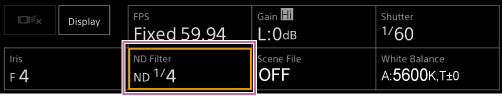
The ND Filter adjustment panel appears.
-
Press the [ND Filter] button and select one of the following from the list.
[Clear]: No ND filter.
[Preset1]: Transmittance set by [Shooting] > [ND Filter] > [Preset1] in the camera menu.
[Preset2]: Transmittance set by [Shooting] > [ND Filter] > [Preset2] in the camera menu.
[Preset3]: Transmittance set by [Shooting] > [ND Filter] > [Preset3] in the camera menu.
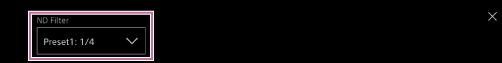
When one of [Preset1] to [Preset3] is selected for the ND filter, the transmittance value is displayed beside the ND filter name.
Hint
- When an assignable button assigned with [ND Filter Position] is pressed, the ND filter changes in the sequence [Clear] → [Preset1] → [Preset2] → [Preset3] → [Clear].

