Deleting Recorded Camera Framing Operations Using the Web App
You can delete recorded camera framing operations using the Web App.
-
Set the PTZ assist mode to [Trace] in the drop-down list at the top of the preset position control panel.
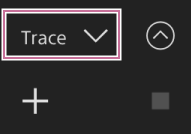
-
Select a thumbnail with the framing operation you want to delete.
The
 (Trace menu) button appears on the thumbnail.
(Trace menu) button appears on the thumbnail. -
Press the
 (Trace menu) button.
(Trace menu) button.The menu appears.
-
Select [Delete] from the displayed menu.
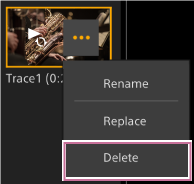
The selected framing operation is deleted.

