Adjusting the Gain Manually
You can adjust the brightness manually using the gain setting when [Shooting Mode] is set to [Custom] or [Flexible ISO].
You can control the gain when you want to adjust the exposure while using a fixed iris setting or when you want to prevent the gain increasing due to AGC.
-
Set [Project] > [Shooting Mode] to [Custom] in the web menu or camera menu.
-
Press the [ISO/Gain] button in the camera basic configuration panel.
The frame of the [ISO/Gain] button changes to orange.
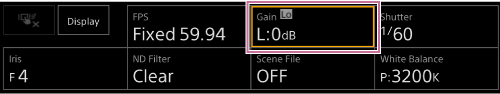
The ISO/Gain adjustment panel appears.
-
Slide the [AGC] switch to the left position to turn it off.

The gain switches to manual adjustment mode.
-
Adjust the gain using the [ISO/Gain] slider or [ISO/Gain] adjustment buttons.

Hint
- The slider and adjustment button settings are linked.
To temporarily adjust the gain manually
You can also adjust the gain temporarily by assigning [ISO/Gain] to a slider function selection button on the  (Main) tab in the camera control panel and using the slider.
(Main) tab in the camera control panel and using the slider.
This is useful when you want to adjust the exposure by one step without changing the depth of field.
The adjustment result returns to the preset value configured using [ISO/Gain<L>] after performing any of the following operations.
- Changing ISO/Gain adjustment items
- Switching the base sensitivity
- Setting the AGC switch to the on position
- Switching the power supply of the unit to standby
To temporarily adjust the gain automatically using an assignable button
Press an assignable button assigned with the [Push AGC] function to adjust the gain automatically while the button is pressed.
The gain returns to manual mode when you release the button.
The adjustment result returns to the preset value configured using [ISO/Gain<L>] after performing any of the following operations.
- Changing ISO/Gain adjustment items
- Switching the base sensitivity
- Setting the AGC switch to the on position
- Switching the power supply of the unit to standby
Note
- This function cannot be executed when [Shooting] > [Iris] > [Bokeh Control] is set to [On] in the camera menu.

