Framing Adjustment Screen
The framing is adjusted using the following parts of the live operation screen.
When PTZ auto framing is off

When PTZ auto framing is on
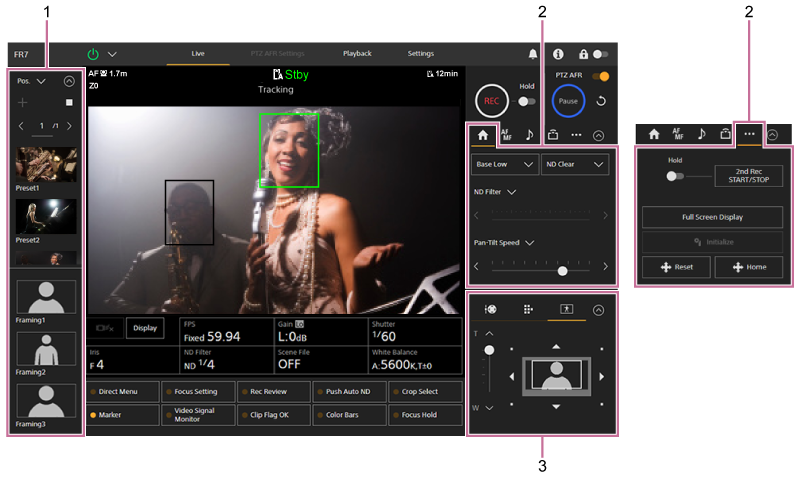
-
Preset position control panel
-
 (Main) tab /
(Main) tab /
 (Others) tab
(Others) tab
-
Framing control panel
Note
- Depending on the direction of the camera, the focal length of the lens, and the zoom position, part of the unit or cables connected to the connector block may be visible. Before shooting, check the field of view for the lens and focal length you are using. You can also control the pan/tilt range using [Pan-Tilt] > [P/T Range Limit] in the web menu. When the unit is turned on or pan/tilt reset is executed, this range limit setting is ignored. For details, see [Pan-Tilt] > [P/T Range Limit] in the web menu.
Hint
- You can also control the framing using the supplied infrared remote control.

