Setting the Pan/Tilt Operating Speed
You can change the pan/tilt operating speed using the [Pan-Tilt Speed] slider in the camera control panel by operating the joystick in the framing control panel.
-
Press the
 (Main) tab in the camera control panel.
(Main) tab in the camera control panel. -
Select the [Pan-Tilt Speed] slider from the list.
If the [Pan-Tilt Speed] slider is not displayed, select either of the two slider function selection buttons to display the slider.
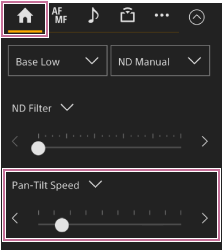
-
Move the slider knob left or right.
Moving the knob to the left decreases the operating speed, while moving the knob to the right increases the operating speed.
Note
- If there is a wall or other obstacle within the range of motion of the camera, be careful not to hit the camera or lens during pan/tilt operation.
- The pan/tilt acceleration depends on physical characteristics, such as the weight balance of the lens. You can change the acceleration setting using [Pan-Tilt] > [P/T Acceleration] > [Ramp Curve] in the web menu or camera menu.

