Setting the Auto Focus Area/Position (Focus Area)
You can set the target area for auto focus and adjust the focus for that area.
-
Press the [Menu] button on the GUI control panel to open the camera menu.

-
Set the target area for auto focus using [Shooting] > [Focus] > [Focus Area] in the camera menu.
[Wide]:
Searches for a subject over a wide angle of the image when focusing. A frame is not displayed.
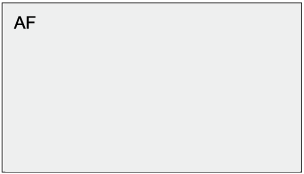
[Zone]:
Automatically searches for a focus position within the specified zone.
After selection, specify the position using the arrow buttons in the GUI control panel.
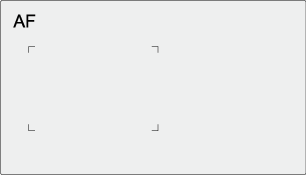
You can return to the center position by pressing and holding the [Set] button.
[Flexible Spot]:
Focuses on a specified position in the image.
After selection, specify the position using the arrow buttons in the GUI control panel.
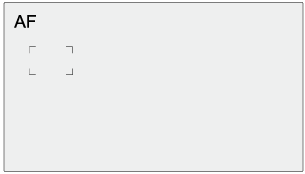
You can return to the center position by pressing and holding the [Set] button.
Note
- The focus area frame is not hidden when using the [Display] button on the camera image panel.
Hint
- You can display/hide the focus area frame using [Monitoring] > [Display On/Off] > [Focus Area Indicator] in the camera menu.

