Connecting a Tally Signal
This topic describes tally signal control.
Lighting the tally lamp using a signal from a remote controller
You can light up the tally lamp using a VISCA over IP command from an external device, such as the RM-IP500.
Set [Technical] > [Tally] > [Tally Control] to [External] in the web menu or camera menu.
Lighting the tally lamp from an external device
You can light up the tally lamp of the unit red or green from an external device, such as the RM-IP500 or a switcher. You can control the tally using commands transmitted over the network or using a tally signal input on the OPTION connector of the unit.
Set [Technical] > [Tally] > [Tally Control] to [External] in the web menu or camera menu.
When inputting a tally signal on the OPTION connector, short-circuit pin 7 to GND (either pin 4 or 5) to light up the tally lamp green, or pin 8 to GND (either pin 4 or 5) to light up the tally lamp red.
Note
- When [Tally Control] is set to [External], the recording status of the unit is not indicated by the tally lamp.
- When a red tally and green tally are input simultaneously, the tally lamp of the unit lights up red.
OPTION connector pin specifications
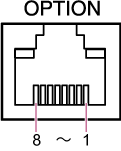
| Pin No. | Signal direction | Signal specifications |
|---|---|---|
| 1 | – | RS-232C TX signal (for lens controller) |
| 2 | – | RS-232C RX signal (for lens controller) |
| 3 | OUT |
|
| 4 | – | GND (Ground) |
| 5 | – | GND (Ground) |
| 6 | OUT |
|
| 7 | IN | Green tally external control input Short-circuit to ground (pin 4 or 5) causes the tally lamp of the unit to light up green. |
| 8 | IN | Red tally external control input Short-circuit to ground (pin 4 or 5) causes the tally lamp of the unit to light up red. |
Lighting the tally lamp of an external device using a signal from the unit
You can light up the tally lamp of an external device using a signal from the unit by connecting pin 3 and pin 6 of the OPTION connector as shown below.
OPTION connector pins 3 and 6 connection example
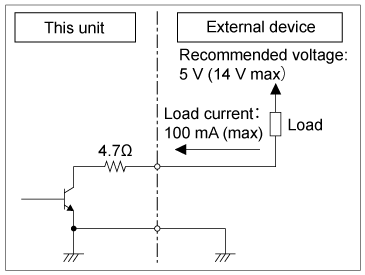
Note
- Do not apply a voltage to pins 7 and 8.
- Do not connect an external device that can apply voltage to the OPTION connector.
- If an inrush or reverse voltage that exceeds the rating is applied to pin 3 or 6, it may cause a malfunction, smoke, or fire.
- Set the output signal using [Technical] > [Tally] > [Tally Control] in the web menu or camera menu.
[Internal]: Recording operation status of the unit
[External]: Logical-OR of red/green tally signals received by the unit via the IN signals and remote controllers.

