Mounting Upright in a High, Fixed Location
This topic describes the procedure for mounting the unit upright in a high location using the ceiling bracket (CIB-PCM1 (option)).


- To mount the unit in a high location, ask a professional contractor.
- When mounting in a high location, make sure that the mounting surface and mounting material (excluding accessories) can support 200 kg (440 lb 15 oz) or more, and mount the unit as described in this Help Guide. If the mounting is not sturdy enough, the unit may fall and cause serious injury.
- Attach the supplied fall prevention wire rope to the CIB-PCM1 Ceiling Bracket (option) to prevent the unit from falling.
- When the unit is mounted in a high location, check that the mounting has not become loose once a year. Shorten the inspection interval according to the usage conditions.
Installation note
- To protect the lens and the lens connector block of the unit, keep the lens cap and cover on until the lens is attached.
- To prevent lens failure, do not hold the lens parts while working.
- To prevent unit failure, do not hold the camera head while working.
-
Check the high-location mounting accessories and mounting space.
CIB-PCM1 ceiling bracket kit (option)
Before you start, check that you have the following parts.
- Body bracket (1)
- Ceiling bracket (1)
- Lens release button cover (1)
- Fall prevention wire rope (1)
- +PSW M3×8 screws (9)
- +PSW M4×8 stainless steel screw for fall prevention wire rope (1)
Note
- The fall prevention wire rope is designed to support the unit when suspended. Do not apply any load to it other than the load of the unit.
Mounting space
Refer to the following drawing when determining the mounting location and direction, taking into consideration the space required for turning the lens and the wiring at the rear of the unit.
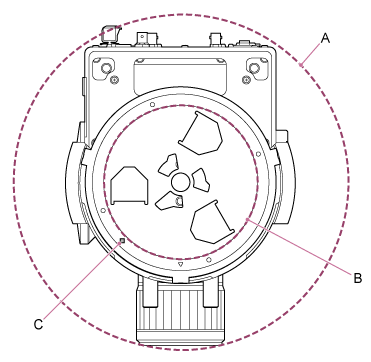
A: Camera head range of movement (e.g. SEL70200GM2 (with SEL20TC attached): Ø370)
B: Ceiling bracket (hole on mounting surface side (Ø150))
C: Mounting alignment hole
Note
- Mount it in a stable location that is not subject to vibration. Locations subject to vibration may cause vibration in the image.
- If the unit must be mounted on an inclined surface, keep it within ±15° of the horizontal and take measures to prevent the unit from falling.
-
Slide the pan/tilt lock lever to the LOCK position to lock the pan/tilt of the camera head.
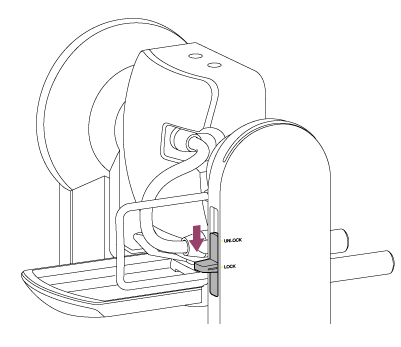
Note
- If the camera head pan/tilt does not lock when the lock lever is in the LOCK position, move the camera head manually until it locks in position.
-
Attach the body bracket to the bottom of the unit using the six supplied screws (M3×8).
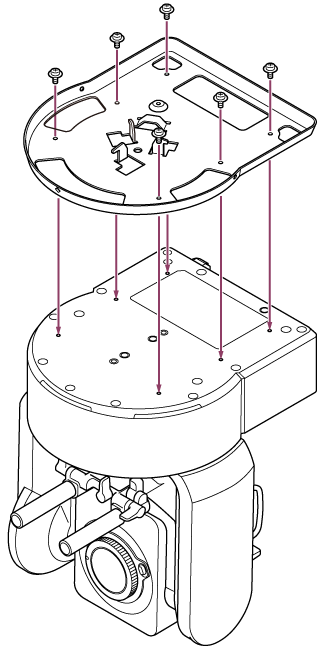

Use the supplied screws. The use of screws other than the supplied screws may damage the interior of the unit.
-
Attach the fall prevention wire rope to the body bracket.
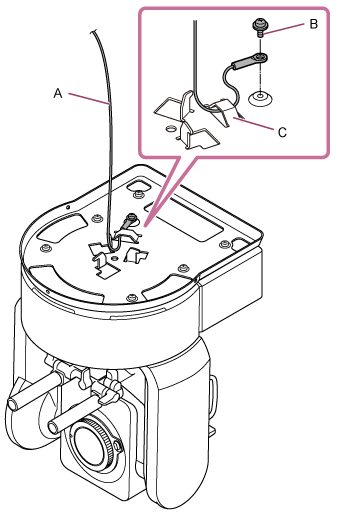
A: Supplied wire rope
B: Supplied Phillips screw (M4×8)
C: Wire rope metal loop

Use the supplied screw. The use of a screw other than the supplied screw may reduce the effectiveness of the wire rope function.
-
Attach the ceiling bracket to the surface, such as a shelf, where the unit will be mounted.
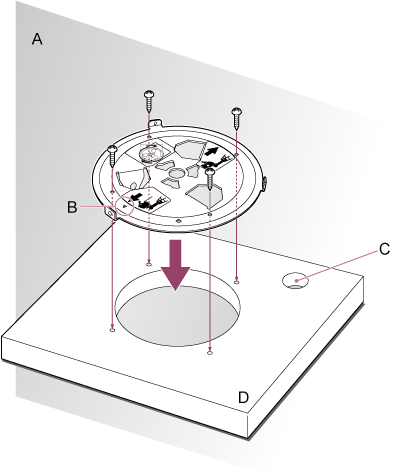
A: Wall
B: △ mark (camera forward direction)
C: Hole for connection cables
D: Shelf or other mounting surface
-
Attach the fall prevention wire rope to a point near the mounting surface.
Use an M5 (3/16 inch) hexagon socket head cap screw (option) and attach it to an object near the shelf or surface to which the ceiling bracket is attached.

A: Wire rope
B: Hexagon socket head cap screw (M5, 3/16 inch)
-
Align the 〇 screw hole at the front of the body bracket with the ◇ hole of the ceiling bracket, insert the unit, and temporarily fix the body bracket in the ceiling bracket by turning the unit clockwise.

A: 〇 hole
B: ◇ hole
-
Attach the body bracket and ceiling bracket using the three supplied rotation lock screws (M3×8).

-
Check the mounting status.
Specifically, check the following items.
- Mounting screws are correctly attached.
- Fall prevention wire rope is correctly attached and is not twisted.
- Unit is mounted level (without tilt or wobble).
- Unit does not spin freely when turned.
Next, attach the lens. See “Attaching a Lens,” taking into account the information in “Precautions When Attaching/Removing a Lens,” “Checking the Lens Switches,” and “Precautions When Using a Zoom Lens.”
Note
-
After attaching a lens, check that the lens is securely attached.
The lens does not have any protection against falling. Sony can assume no liability for a lens falling from the unit.

