Side View
This topic describes the location and function of parts on the side of the unit.
Hint
- This description refers to the illustration of the unit without an attached lens.
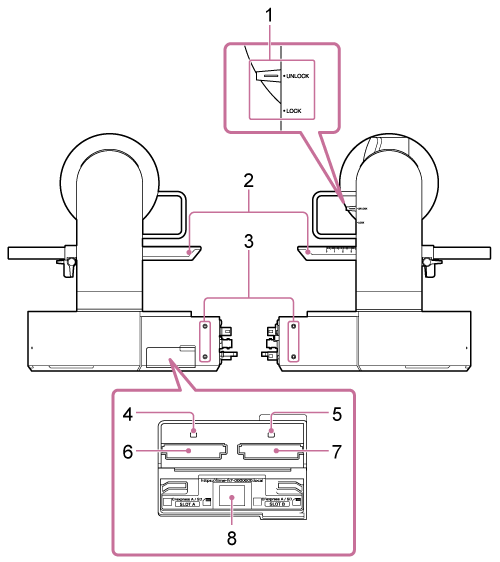
-
Pan/tilt lock lever
Locks the pan/tilt mechanism of the unit. Use in the following cases.
- When transporting or packing the unit.
- When attaching or removing a lens. For details, see “Attaching a Lens” or “Removing a Lens.”
- When using a lens that does not support pan/tilt operation (such as Sony SEL100400GM / SEL200600G / SEL400F28GM / SEL600F40GM lenses).
- When transporting the unit, always remove the lens and set to the lock position.
Hint
-
The pan/tilt movement can be fixed at the following angles.

-
Slide base
-
Screw holes for external devices (4 places)
For M3 screws of up to 6 mm (1/4 inch) length.
Note
- Do not use screws longer than 6 mm (1/4 inch). Doing so may cause a malfunction.
-
Access indicator A
-
Access indicator B
Indicator is lit or blinks when recording media is inserted.
- For details, see “Inserting Memory Cards.”
-
CFexpress Type A / SD card slot (A)
-
CFexpress Type A / SD card slot (B)
Use for inserting recording media.
- For details, see “Inserting Memory Cards.”
-
QR code for network connection
Use when configuring initial settings.
- For details, see “Accessing the Web App from a Web Browser.”

