Connecting an RM-IP500 Remote Controller
-
Set SETUP switch 3 of the unit to the ON position to enable VISCA over IP communication.
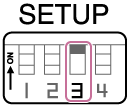
Note
- The switch setting is applied when the unit is next turned on.
-
Connect the RM-IP500 to the same network as the unit.
-
Follow the procedure in the RM-IP500 operating instructions to configure VISCA over IP (LAN) connection on the RM-IP500.
Assign this unit using RM menu > AUTO IP SETUP > ASSIGN CAM.
-
Assign functions of this unit to buttons and knobs, as required, using the following RM menu items of the RM-IP500.
SW ASSIGN
AE CONFIG2
WB MODE
- For details about assigning functions, refer to the operating instructions for the RM-IP500.

