Recording Camera Framing Operations Using the Web App
You can record camera framing operations using the Web App.
-
Adjust the operation starting position of the camera.
-
Set the PTZ assist mode to [Trace] in the drop-down list at the top of the preset position control panel.
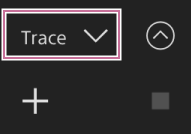
-
Press the [+] button in the preset position control panel.
A thumbnail is added and the camera switches to recording standby state.
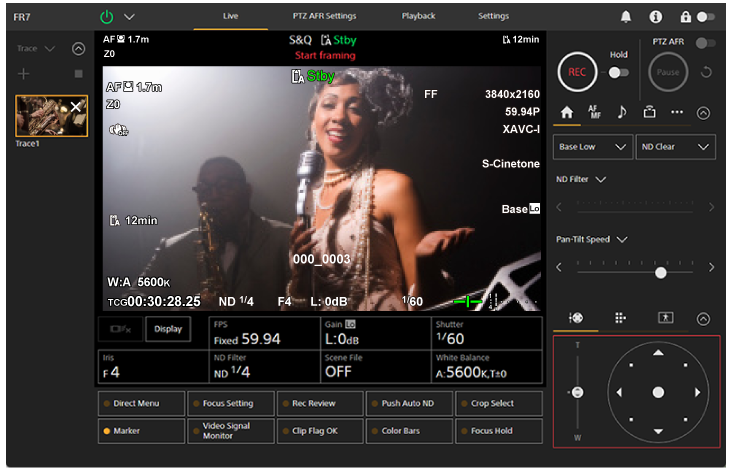
Hint
- You can press the
 (Close) button on the thumbnail to exit recording standby state and return to normal operation.
(Close) button on the thumbnail to exit recording standby state and return to normal operation.
- You can press the
-
Start the framing operation using the joystick and [Zoom] slider.
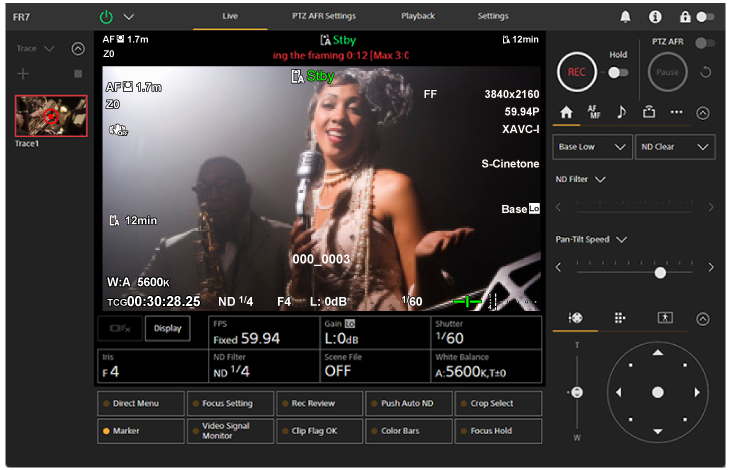
Recording starts from the instant the framing operation starts.
-
Press the
 (Stop recording) button on the thumbnail to stop recording.
(Stop recording) button on the thumbnail to stop recording.
Hint
- The remaining recording time is displayed at the top of the camera image panel while recording.
Note
- The recorded framing operations will be deleted if you switch to ceiling mount
- Switching the system frequency may delete recorded framing operations.
- Zoom operation is not recorded when a lens controller is connected.
- The maximum duration for recording a single framing operation is 3 minutes. Recording will automatically stop when the recording duration reaches 3 minutes.
- If the camera is operated from another device while recording a framing operation, the operations from the other device will also be recorded. For details about recording operations using a third-party remote controller, contact the corresponding manufacturer.
- Focus and image quality settings are not recorded by this function.
- The pan/tilt/zoom operations recorded when recording a framing operation cannot be reproduced exactly during framing playback.
- If, after recording a framing operation, you set the pan/tilt range limit using [Pan-Tilt] > [P/T Range Limit] in the web menu, the pan/tilt range limit will not be applied during framing playback. If you want to use a framing operation and the pan/tilt limit function together, set the pan/tilt range limit before recording the framing operation.
- Recording/playback of framing operations is not available in the following cases.
- When RAW video output is selected
- When the video signal is not output from the SDI output connector
- When PTZ auto framing is on

