Changing a LUT
You can change the LUT to apply.
-
Press the [Base Look/LUT] button in the camera basic configuration panel.
The frame of the [Base Look/LUT] button changes to orange.
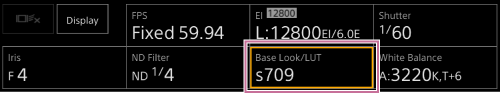
The Base Look/LUT adjustment panel appears.
-
Press the [Base Look/LUT] button and select the base look to apply.

Hint
- The unit provides [s709], [709(800%)], and [S-Log3] as preset LUTs.
- You can also import and apply a 3D LUT file. For details, see “Importing a Desired Base Look” and “Deleting a Base Look.”
- This can also be set using [Paint/Look] > [Base Look] > [Select] in the camera menu.

