Brightness Adjustment Screen
You can adjust the brightness by adjusting the iris, gain, shutter speed, and by adjusting the light level using ND filters in the following control panels of the Web App live operation screen. You can also adjust the brightness automatically.
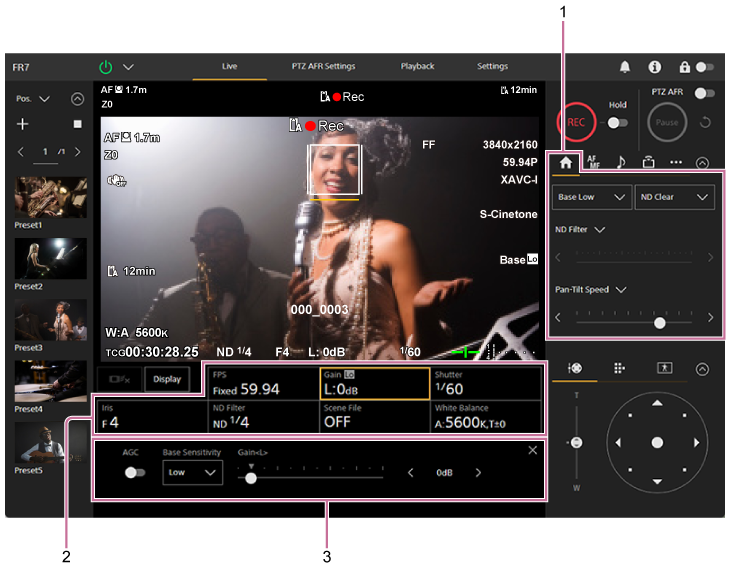
-
Camera control panel –
 (Main) tab
(Main) tab
-
Camera basic configuration panel
Displays the setting status of basic functions required for shooting on buttons. Press a button to display the corresponding setup screen for each function in the camera basic configuration adjustment panel below.
-
Camera basic configuration adjustment panel
Displays the adjustment panel for the setup item selected on the camera basic configuration panel.
Note
- The gain cannot be adjusted when [Shooting Mode] is set to [Cine EI Quick] or [Cine EI]. Also, the brightness cannot be adjusted automatically using the shutter speed when set to [Cine EI Quick] or [Cine EI]. Brightness auto adjustment using the iris and ND filter is supported.
Hint
- Cine EI mode is a mode for shooting at a base sensitivity without using gain in order to maximize the performance of the image sensor. The brightness is adjusted using lighting and the ND filter to adjust the amount of light that reaches the image sensor. For details about Exposure Index (EI), see “Changing the Distribution of Dark and Bright Areas in the Recorded Image.”

