Adjusting the Audio Recording Level Manually
You can adjust the audio recording level manually.
-
Set the channel for which you want to adjust the audio recording level manually to [Manual] on the [Audio] page of the web menu or using [Audio] > [Audio Input] > [CH1 Level Control] to [CH4 Level Control] in the camera menu.
-
Press the
 (Audio) tab in the camera control panel.
(Audio) tab in the camera control panel. -
On the [Audio] screen in the camera control panel, set the audio recording level using the slider or adjustment buttons for the channel whose audio recording level you want to set manually.
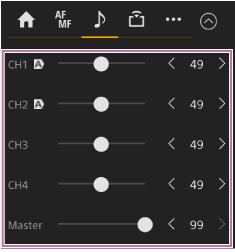
Note
- Channels for which the
 (Auto) icon is displayed are adjusted automatically. Changes to values using the slider or buttons are not applied to the recorded audio.
(Auto) icon is displayed are adjusted automatically. Changes to values using the slider or buttons are not applied to the recorded audio.
Hint
- The slider and adjustment button settings in each row are linked.
- You can check the audio input level in realtime using the audio level meter display on the shooting screen.
- Channels for which the

