Focus Adjustment Screen
The focus is adjusted using the following parts of the live operation screen.
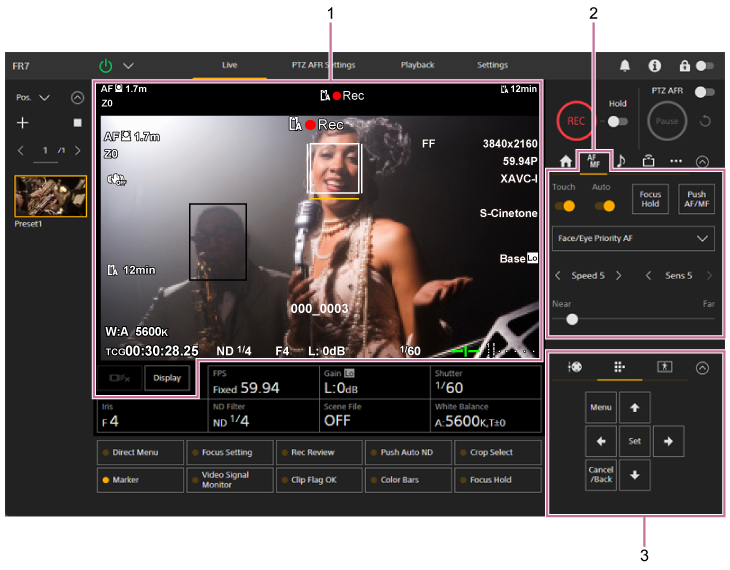
-
Camera image panel
You can adjust the focus by touching the camera image. You can disable touch operation in the Web App by turning off the [Touch Focus] switch on the
 (Focus) tab in the camera control panel.
(Focus) tab in the camera control panel. -
Camera control panel
 (Focus) tab
(Focus) tab
-
GUI control panel

