Adjusting the Shutter Automatically
You can adjust the shutter automatically in response to the brightness of the image.
-
Press the [Shutter] button in the camera basic configuration panel.
The frame of the [Shutter] button changes to orange.
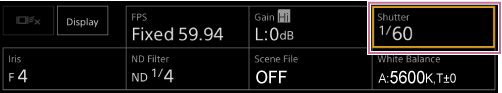
The Shutter adjustment panel appears.
-
Press the [Shutter Type] button and select [Auto] from the list.
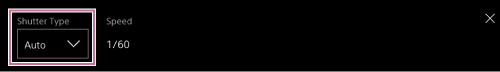
Hint
- You can also perform the same action by setting [Shooting] > [Auto Exposure] > [Auto Shutter] to [On] in the camera menu.
- You can also assign [Auto Shutter] to an assignable button.

