Front dial and rear dial
You can use the front dial (A) or rear dial (B) to quickly change the setting values in the following cases:
- When you want to adjust the aperture value or shutter speed.
- When you want to change the camera settings during shooting.
During playback, you can turn the dials to browse images.
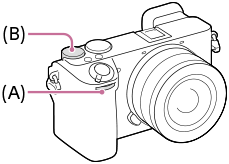
(A): Front dial
(B): Rear dial
Hint
- You can use [
 Custom Key/Dial Set.]/[
Custom Key/Dial Set.]/[ Custom Key/Dial Set.] to assign the desired functions to each dial.
Custom Key/Dial Set.] to assign the desired functions to each dial. - You can also use the [My Dial Settings] function to assign your desired functions to the dials, and recall those functions when required.
TP1001265415

