Drive mode dial
Use the drive mode dial to select a drive mode according to the subject and the shooting scenario.
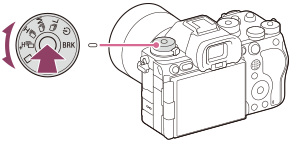
Turn the drive mode dial while holding down the drive mode dial lock release button in the center to select the desired mode.
Hint
-
When you set the drive mode dial to
 (disable), you can set the drive mode by using [Drive Mode] in MENU.
(disable), you can set the drive mode by using [Drive Mode] in MENU.
-
When using the electronic shutter, you can select the desired continuous shooting speed from MENU →
 (Shooting) → [Drive Mode] → [Cont. Shooting Speed].
(Shooting) → [Drive Mode] → [Cont. Shooting Speed].
TP1001916586
