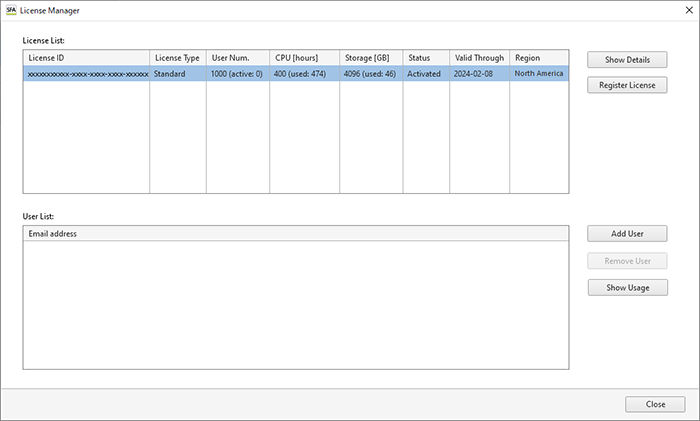Activating a License
Use SFA License Manger to register and activate a license.
The user who registered the license is the license owner.
- Click [Register License] in SFA License Manager.
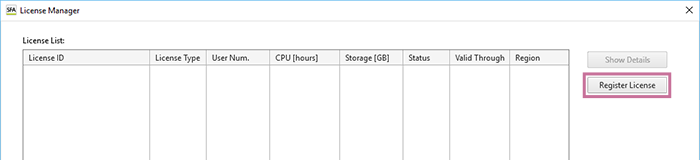
The [Register License] dialog appears.
- Enter the license ID, then click [OK].
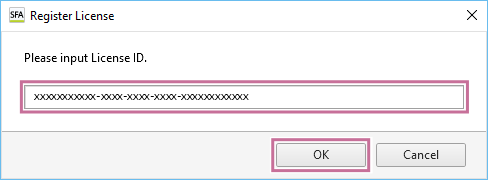
The [Register License] dialog appears.
- Check the license information, then click [OK].
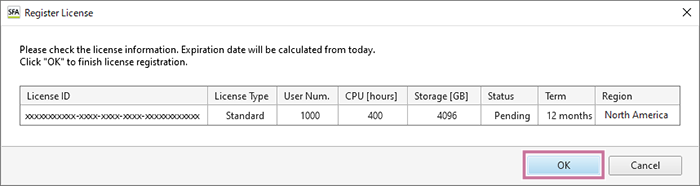
The license is activated and added to [License List].