Adjusting Spectral Unmixing Manually (Spectrum)
You can adjust fluorescence unmixing graphically on the worksheet using a mouse if you want to adjust the fluorescence unmixing values obtained using the spectral reference.
Hint
- Changing the spectral unmixing on a plot will also change the unmixing on other plots having the same fluorochrome as one of its parameters, changing the position of events. Accordingly, you should add plots for the required spectral parameters to the worksheet before adjusting spectral unmixing manually in order to monitor the effect of adjusting the unmixing on each plot.
- Display the worksheet for the well whose spectral unmixing you want to adjust.
- Create a density plot or dot plot, and specify fluorochromes for both the X axis and Y axis.
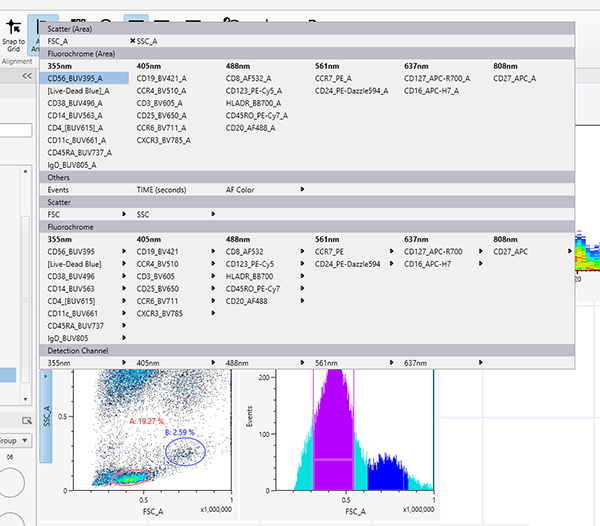
- Click [Spectral Reference Adjuster] in the [Spectral Reference] group on the [Unmixing] tab of the ribbon.
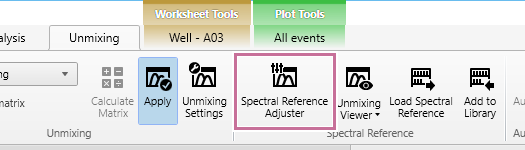
The [Spectral Reference Adjuster] dialog appears. The waveforms of the spectral reference for each fluorochrome are displayed in the dialog.
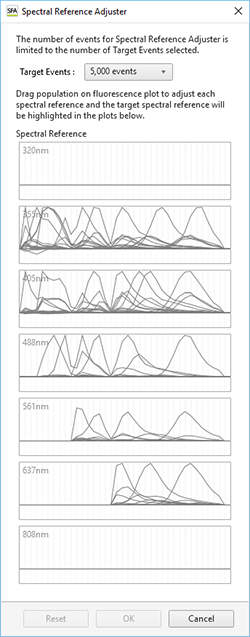
A diagonal line appears on plots.
- Place the mouse cursor over a plot, and drag the plot to change the unmixing for the target parameter.
The mouse cursor changes to a horizontal double-ended arrow cursor in the left half of the plot, and a vertical cursor in the right half of the plot.
Dragging the mouse on the plot that you want to adjust will modify the spectral reference, changing the calculated results. The target spectrum to modify is displayed highlighted in the spectrum display area of the dialog.
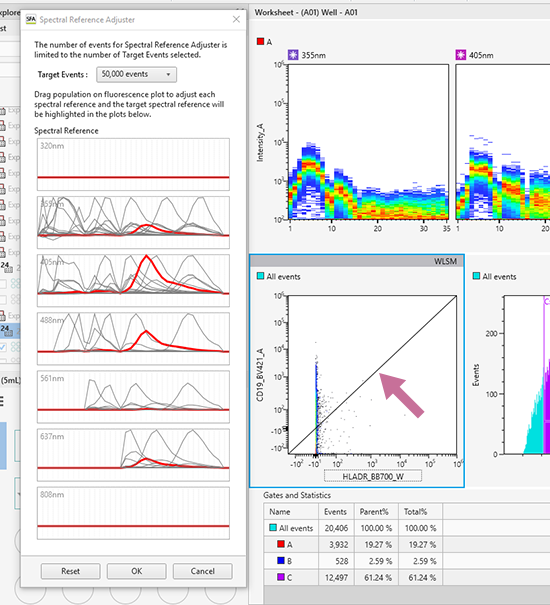
- When unmixing finishes, click [OK] in the [Spectral Reference Adjuster] dialog.
The [Save unmixing matrix] dialog appears.
- Select a matrix to overwrite in [Matrix List] or enter a matrix name in [Name] to save a new matrix, and click [Save].
Hint
- The adjustment result can be saved as a new spectral unmixing matrix or can overwrite an existing spectral unmixing matrix. You can reload the pre-adjustment fluorescence unmixing matrix using [Load Spectral Reference] on the [Unmixing] tab of the ribbon.

