Configuring the Virtual Filter Function
Using the virtual filter function allows you to set the detection channel range for each fluorochrome.
These settings are used when spectral unmixing is off.
- Click [Unmixing Settings] in the [Unmixing] group on the [Unmixing] tab of the ribbon.
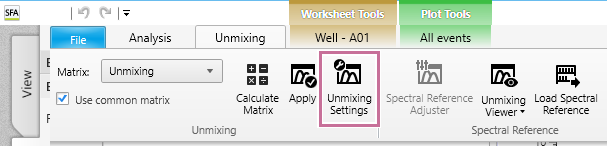
The [Unmixing Settings] dialog appears.
- Right-click the fluorochrome whose channels you want to adjust on the [Color Panel] tab, then select [Edit Fluorochrome] from the context menu.
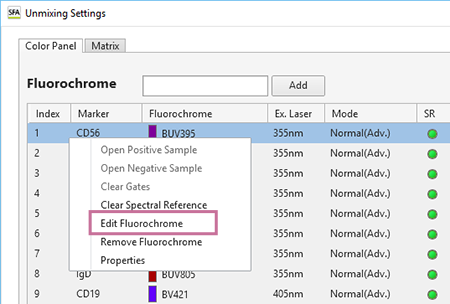
The [Edit Fluorochrome] dialog appears.
- Set the channels for which the virtual filter is applied.
Dragging either side of the channel marker allows you to extend or reduce the set of contiguous channel markers.
Dragging within a channel cell moves all channel cells.
You can also change the laser to apply.
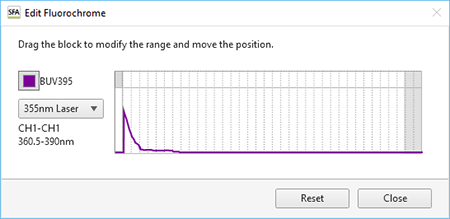
Hint
- To restore the default settings, click [Reset].
- Click [Close].
The settings are reflected in the fluorochrome list.
- Click [Close] in the [Unmixing Settings] dialog to close the dialog.

