Removing Events Containing Noise and Outliers (Data Cleaning Function)
This topic describes the procedure to remove events containing noise and outliers using the data cleaning function.
Running the data cleaning function generates a new gate. The generated gate includes only events determined to be of good quality by the algorithm.
- Select the gate for data cleaning, then click [Data Cleaning] in [Data Quality] on the [Gate] tab of the ribbon.
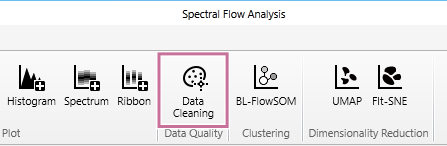
The [Data Cleaning] dialog appears.
- Set each item.
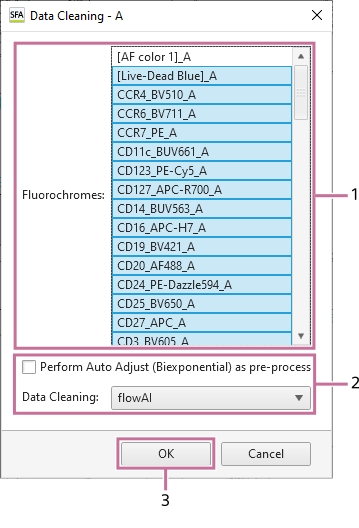
- To run batch data cleaning for multiple samples, select the target samples.
For details about the operation, see “Running Batch Data Cleaning.” - Select the fluorochromes to use as inputs.
- Configure the data cleaning parameters.
- Click [OK].
- For details about each setting item, see “[Data Cleaning] Dialog.”
When data cleaning ends, a new gate is generated.
Hint
- When performing analysis using the BL-FlowSOM, UMAP, and FIt-SNE functions, you can also specify data cleaning as a pre-process. For details, see “[BL-FlowSOM] Dialog,” “[UMAP] Dialog,” and “[FIt-SNE] Dialog.”
- To run batch data cleaning for multiple samples, select the target samples.

