[Add Project User] Dialog
The [Add Project User] dialog is used to add users to the project. They are added as users of the project. The role can be changed after adding a user.
The [Add Project User] dialog is displayed by clicking [Add Users] in the [Show Project Users] dialog.
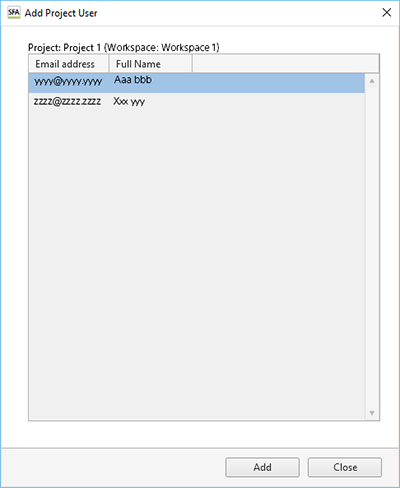
[Project]
Displays the project name and a list of the users who can participate in the project.
Hint
- For a user to join a project, the user must be a user of the workspace. For details about the operating procedure, see “Adding Users to a Workspace.”
[Add]
Adds the user selected in the list to the users of the project.
[Close]
Closes the dialog.

