[Print] Window
The [Print] window is used to print analysis results and other information displayed on the worksheet.
The [Print] window is displayed by selecting a plot or other object you want to print on the worksheet, then clicking [Print] on the [File] tab.
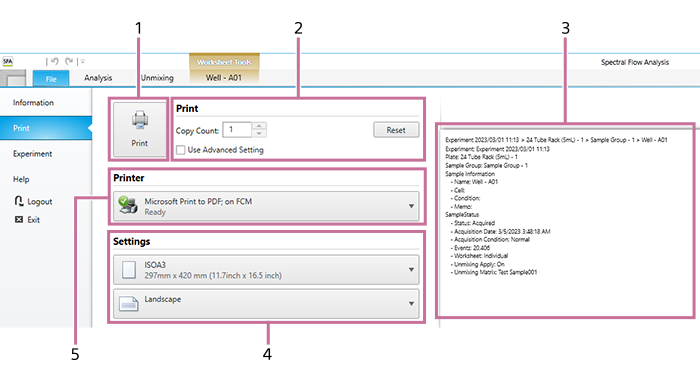
-
[Print] button
Sends the print job to the printer.
-
[Print]
Place a check mark in the [Use Advanced Settings] checkbox to set advanced printer settings.
-
Print preview
Displays a preview image of the print job.
-
[Settings]
Sets the paper size and page orientation.
-
[Printer]
Selects the printer for printing.

