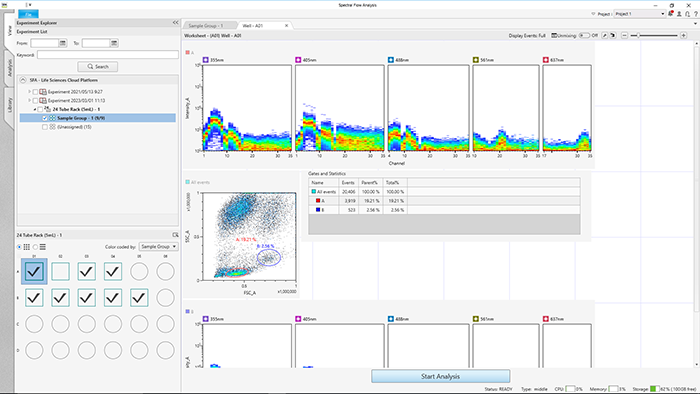Searching Experiments
Search for experiments by date and keyword.
- Open the [View] tab, specify dates and keywords in [Experiment Explorer], and click [Search].
Clicking
 displays a calendar to specify a date.
displays a calendar to specify a date.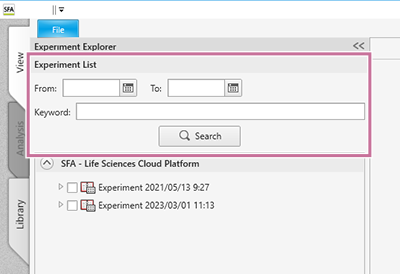
The experiments are searched using the specified criteria, and a list of experiments appears.
- Open the desired experiment, then select a sample to analyze.
The data is displayed on the worksheet.