Displaying the License Information
This topic describes how to display license information.
Hint
- The license information can also be displayed by selecting “Life Sciences Cloud Platform” - “SFA License Manager” from the Start menu of Windows to start SFA License Manager.
- Open the [File] tab, then click [License Information].
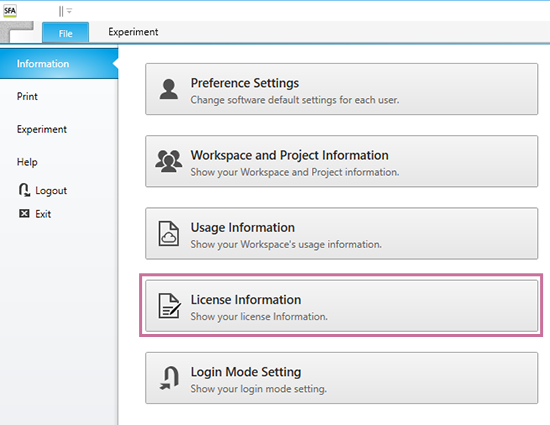
SFA License Manager starts.
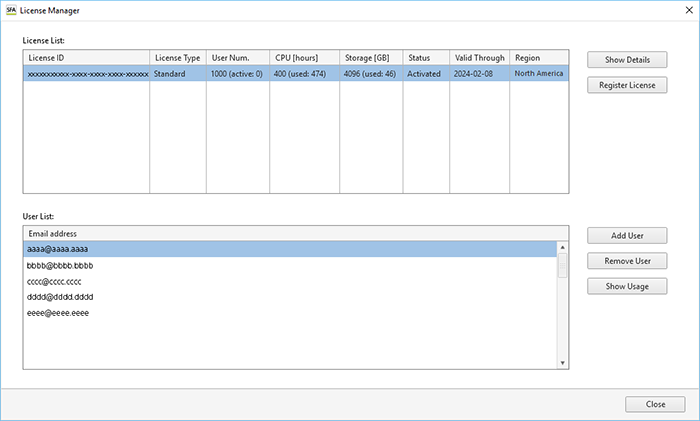
- For details about the operation to register and activate a license, see “Activating a License.”
- For details about the operation to add users to a license, see “Adding Users to a License.”

