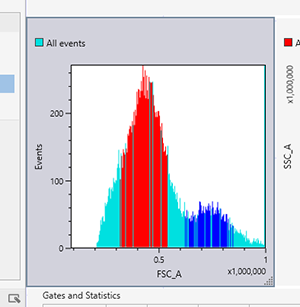Changing the Plot Type
- Select a plot whose type you want to change on the worksheet.
- Click the target plot type in the [Plot Type] group on the [Plot Tools] tab of the ribbon.
The same operation is available by right-clicking a plot and selecting [Plot type].
The diagram below shows changing to a histogram plot as an example.
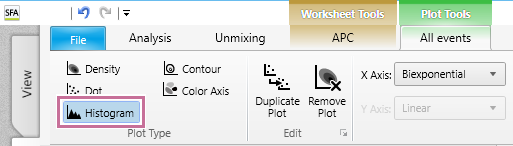
The type of the selected plot is changed.