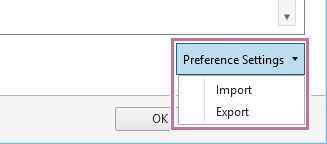Configuring User Preference Settings
Various default function settings can be saved by each user in user preferences. User preferences are loaded automatically, eliminating the need for some configuration settings when you want to perform acquisition, analysis, or sorting.
- Display the [File] tab, then click [Information] – [Preference Settings].
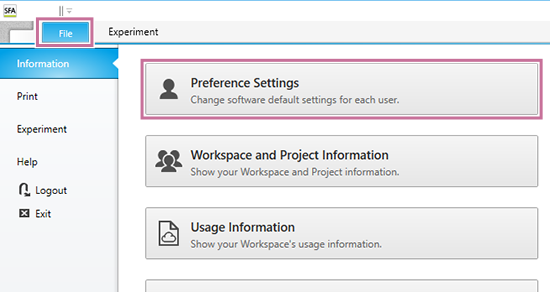
The [Preference Settings] dialog appears.
- Set each item.
The values set here become the default values used for each function.
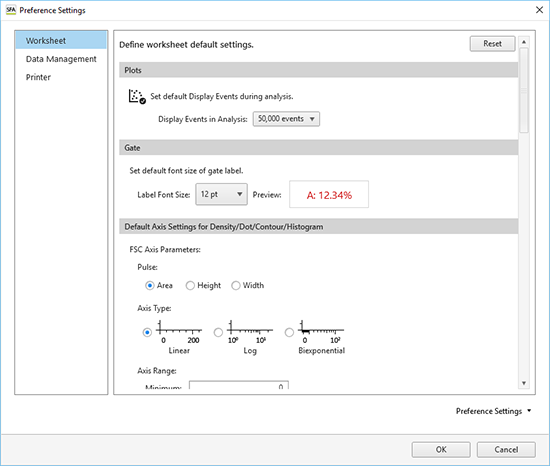
- For details, see “[Preference Settings] Dialog (Overview).”
To import/export user preference settings
You can import the preference settings of another user and export your own preference settings.
Click [Preference Settings] in the bottom right of the [Preference Settings] dialog, and select [Import] or [Export] from the displayed menu.