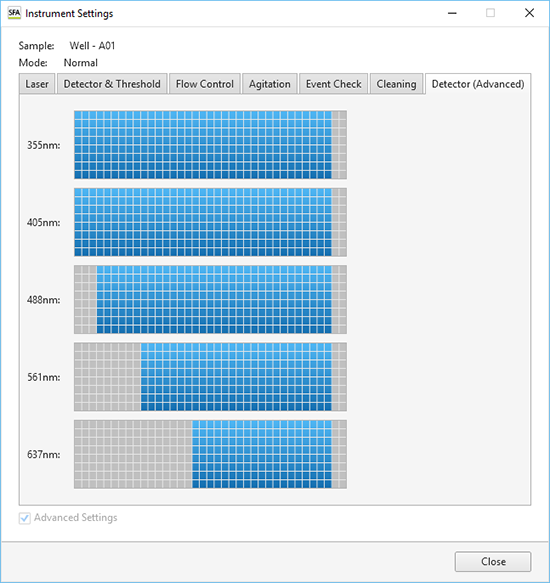[Instrument Settings] Dialog
The [Instrument Settings] dialog is used to view the instrument settings of the sample group.
The [Instrument Settings] dialog is displayed by selecting a sample group in the experiment list and then clicking [Instrument Settings] of [Sample] on the [Analysis] tab of the ribbon.
[Laser] tab
The [Laser] tab displays the lasers used in acquisition and the laser output.
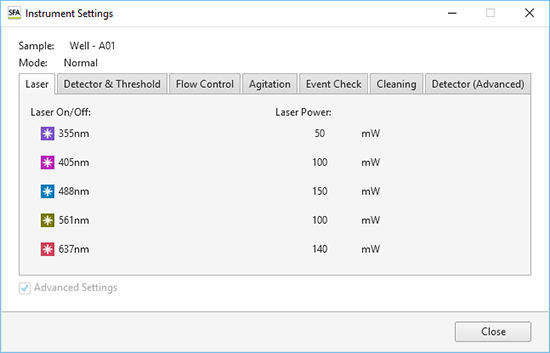
[Laser On/Off]
Displays the on/off status of the lasers used in acquisition.
[Laser Power]
Displays the laser output of each laser.
[Detector & Threshold] tab
The [Detector & Threshold] tab displays settings related to detectors and thresholds.
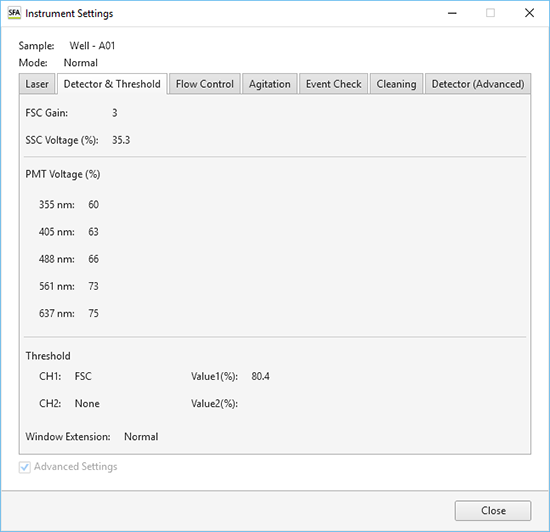
[FSC Gain]
Displays the forward scatter (FSC) gain level.
[SSC Voltage (%)] ([SSC Voltage (ST)] in Standardization mode)
Displays the side scatter (SSC) PMT voltages.
[PMT Voltage (%)] ([PMT Voltage (ST)] in Standardization mode)
Displays the PMT voltage of each laser channel.
[Threshold]
Displays the channel for the threshold to trigger detection of events.
[Windows Extensions]
Displays the window extension setting.
The relationship between the window extension and particle size is as follows.
- Narrow: Up to 3 µm
- Normal: Up to 10 µm
- Wide: Up to 20 µm
- Extra Wide: Up to 40 µm
[Flow Control] tab
Displays settings related to the instrument.
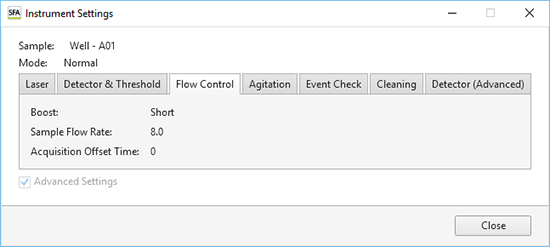
[Boost]
Displays the boost time.
[Sample Flow Rate]
Displays the sample flow rate.
[Acquisition Offset Time]
Displays the time to offset the start of data acquisition for each well.
[Agitation] tab
Displays settings related to agitation.
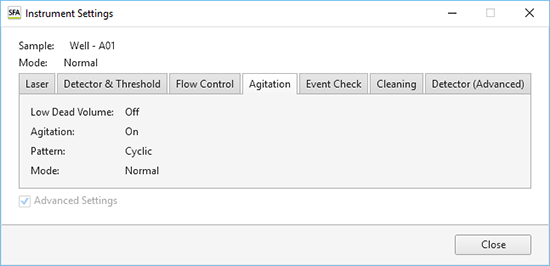
[Low Dead Volume]
Displays whether [Low Dead Volume] mode is enabled or disabled.
[Agitation]
Displays whether the agitation function is enabled or disabled.
[Pattern]
Displays the agitation method.
- [Once]: Agitate only once before sample acquisition.
- [Cyclic]: Agitate repeatedly at regular intervals during sample acquisition.
- [Continuous]: Agitate continuously during sample acquisition.
[Mode]
Displays the agitation mode.
- [Normal]: Agitate normally.
- [Short]: Agitate gently.
[Event Check] tab
Displays settings related event rate drop and bubble detection.
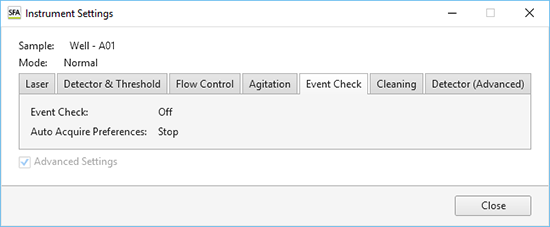
[Event Check]
Displays the setting for whether to detect event rate drops and air bubbles.
[Auto Acquire Preferences]
Displays the setting for whether automatic acquisition stops or continues if the event rate drops or air bubbles are detected during automatic acquisition.
- [Stop]: Stops automatic acquisition when the event rate drops or air bubbles are detected.
- [Continue]: When the event rate drops or air bubbles are detected, cleaning is performed and automatic acquisition continues from the next sample.
[Cleaning] tab
Displays settings related to cleaning the sample probe.
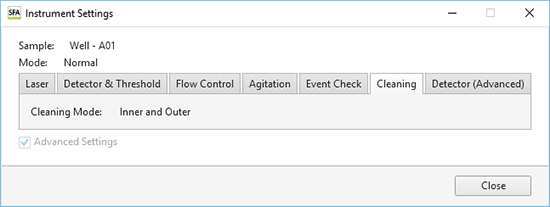
[Cleaning Mode]
Displays the cleaning method used between acquisition of each well.
- [Inner and Outer]: Cleans the interior and exterior of the sample probe by backflushing with sheath fluid.
- [Inner Only]: Cleans the interior of the sample probe only by backflushing with sheath fluid.
- [No Wash]: Skips sample probe cleaning.
[Detector (Advanced)] tab
Displays the voltage for each detector channel.
This tab can be displayed only when the instrument setting mode is [Normal Mode] and the [Advanced Settings] items have been set.