[Load Spectral Reference] Dialog
The [Load Spectral Reference] dialog is used to load the spectral reference from the spectral reference library.
The [Load Spectral Reference] dialog is displayed by clicking [Load Spectral Reference] of [Spectral Reference] on the [Unmixing] tab of the ribbon.
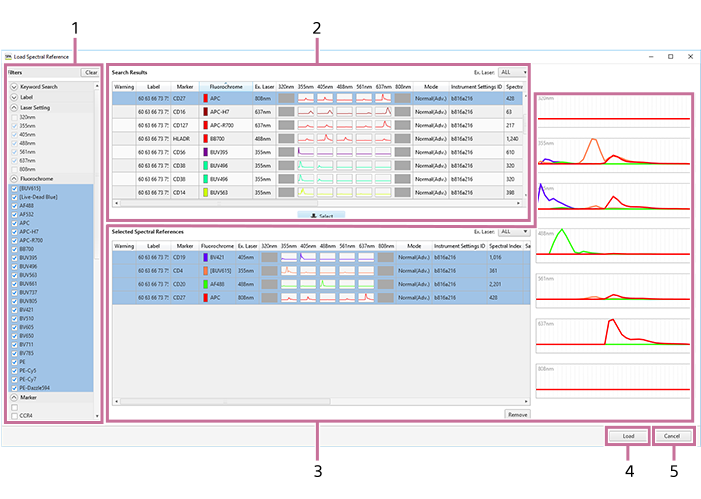
-
Search area
Specify keywords and filter criteria to search for a spectral reference.
[Keyword Search]
Searches by keyword. Enter a fluorochrome name or marker, then click [Search] to start searching.
[Filters]
Expand each item and place check marks in the search condition check boxes.
Hint
- Clicking [Clear] removes the check marks from all checkboxes.
-
[Search Results]
Displays the search results.
Select the spectral reference to load from the list.
[Select]
Adds the spectral reference selected in [Search Results] to [Selected Spectral References].
-
[Selected Spectral References]
Lists the spectral references to load. Selecting a spectral reference displays the spectral waveform on the right side of the list. Multiple selections are supported.
[Remove]
Removes the selected spectral reference from the list.
-
[Load]
Loads the spectral references in [Selected Spectral References] into the experiment.
-
[Cancel]
Cancels the operation and closes the dialog.

