Undo/Redo Function
Undo/redo buttons are located in the title bar of the main window. Worksheet actions, including those listed below, support the undo/redo function.
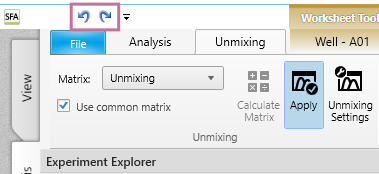
- Creating plots or gates
- Deleting plots or gates
- Editing plots or gates
- Resizing/moving worksheet items
- Editing the [Gate and Statistics] table
- Adjusting the Spectral Reference
Actions, such as those listed below, do not support the undo/redo function.
- [Sync scale and gate]
- [Change palette]
- Changes to the [Spectrum Display]
- [Edit color]
- Changes to the worksheet mode
- Copying and pasting worksheets
- [Unmixing] – [Apply] on/off
- When a dialog, such as the [Plot Properties] dialog, [Gate Properties] dialog, [Gate Manager] dialog, or [Statistics Editor] dialog, is displayed
- Changes to the zoom factor of the worksheet
- Changes to displayed events
- Adding plots from the [Unmixing Viewer] or [Autofluorescence Finder]
- [Data Cleaning]
- [BL-FlowSOM]
- [UMAP]
- [FIt-SNE]

