Exporting an Experiment
You can export experiment data in exdat format, then use it in another application. The exported data does not include the advanced analysis results.
- Display the [Experiment] window on the [File] tab, then click [Export].
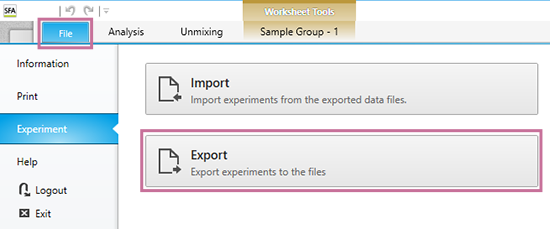
The [Export Experiment Data] dialog appears.
- Select the experiments to be exported, then click [Export].
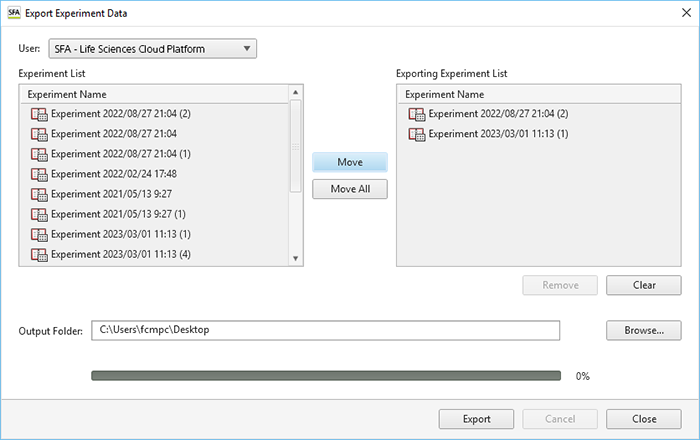
- For details about each item, see “[Export Experiment Data] Dialog.”
The experiment data is exported.
- Click [Close] to close the dialog.

