[Preference Settings] Dialog (Overview)
The [Preference Settings] dialog allows the default values for each function to be specified according to preference for each user. User preferences are loaded automatically, eliminating the need for some configuration settings when you want to perform acquisition, analysis, or sorting.
The [Preference Settings] dialog is displayed by clicking [Information] – [Preference Settings] on the [File] tab.
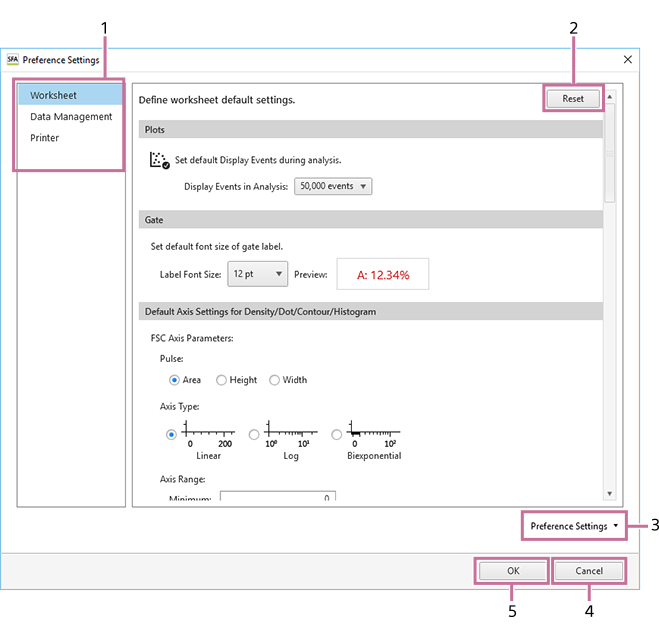
-
Menu items
- [Worksheet]: Sets the default settings related to the worksheet. For details about each item, see “[Preference Settings] Dialog ([Worksheet]).”
- [Data Management]: Specifies the export destination folders for various data. For details about each item, see “[Preference Settings] Dialog ([Data Management]).”
- [Printer]: Configures settings related to printers. For details about each item, see “[Preference Settings] Dialog ([Printer]).”
-
[Reset]
Returns the settings to the default settings of the Spectral Flow Analysis software.
-
[Preference Settings]
You can import the preference settings of another user and export your own preference settings.
- [Import]: Imports user data.
- [Export]: Exports the current settings as preference settings.
-
[Cancel]
Cancels the settings and closes the dialog.
-
[OK]
Saves the settings and closes the dialog.

