[Experiment] Window
The [Experiment] window is used to import and export experiment data.
The experiment data of the ID7000 Spectral Cell Analyzer can also be imported from this window.
The [Experiment] window is displayed by clicking [Experiment] on the [File] tab.
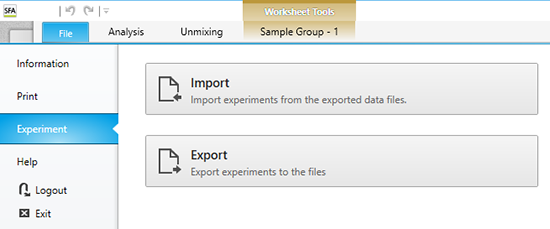
[Import]
Allows you to import the data of an experiment in exdat format and upload it to cloud storage, then view the analysis results in the Spectral Flow Analysis software.
Clicking this button displays the [Import Experiment Data] dialog. See “[Import Experiment Data] Dialog”.
The importing of data exported from the ID7000 Spectral Cell Analyzer is also performed in this dialog.
- For details about the operation, see “Importing Data.”
[Export]
Allows you to export the data of an experiment in exdat format.
Clicking this button displays the [Export Experiment Data] dialog. See “[Export Experiment Data] Dialog”.
Experiment data analyzed in this software can also be exported and then used in the Spectral Flow Analysis software or the ID7000 software. (Worksheet information of Advanced Analysis is removed.)
- For details about the operation, see “Exporting an FCS File.”

