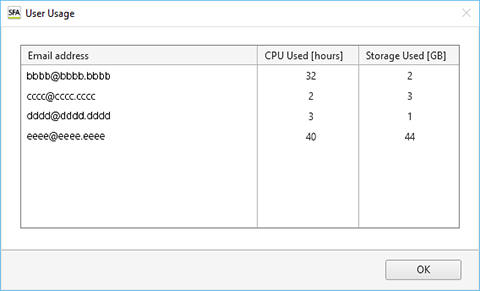Checking the License Information and Usage Status
The license type and usage status can be checked in [License List] of SFA License Manager. The detailed information can be checked, as required.
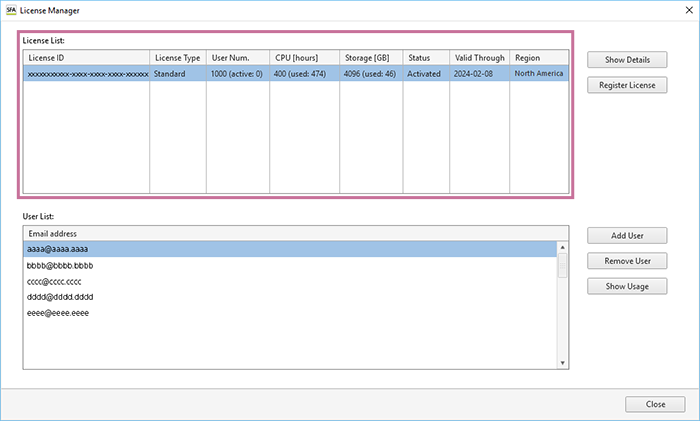
To check the detailed information of a license
- Select the license for which to check the detailed information in [License List], then click [Show Details].
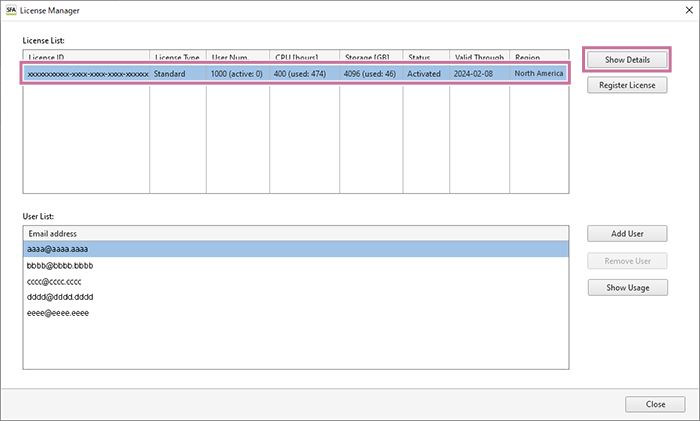
The [License Details] dialog appears.
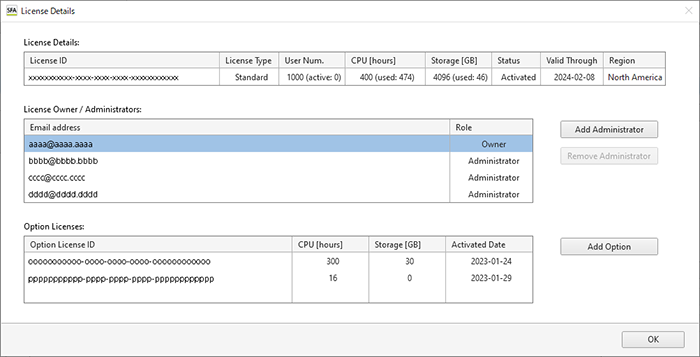
[License Details]: Displays the license ID, license type, and usage status.
[License Owner / Administrators]: Displays the license owner and administrators. For details about adding an administrator, see “Adding an Administrator to a License.”
[Option Licenses]: Adds an option license. For details about the operation, see “Adding an Option License.”
To show usage information for each licensed user
Hint
- Only the license owner or administrator can perform this operation.
Select the license for which to show usage information in [License List], then click [Show Usage] to display the [User Usage] dialog.