[Export Experiment Data] Dialog
The [Export Experiment Data] dialog is used to export experiment data in exdat format.
Experiment data analyzed in this software can also be exported and then used in another application.
The [Export Experiment Data] dialog is displayed by clicking [Experiment] – [Export] on the [File] tab.
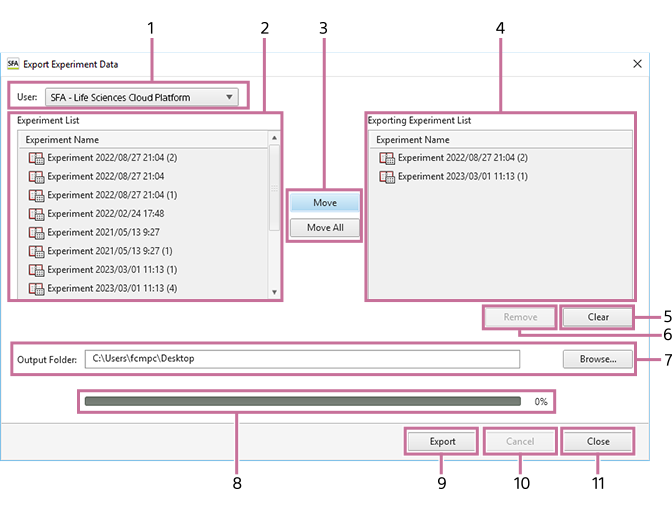
-
[User]
Selects the owner of the experiments to export.
-
Experiment list
Displays a list of experiments owned by the selected user.
Select the experiment(s) you want to export.
-
[Move] / [Move All]
Clicking [Move] adds the experiment data selected in the experiment data list to the [Exporting Experiment List].
Clicking [Move All] adds all the experiment data in the experiment data list to the [Exporting Experiment List].
-
[Exporting Experiment List]
Lists the experiments to be exported.
-
[Clear]
Clears the [Exporting Experiment List].
-
[Remove]
Removes the selected experiment from the [Exporting Experiment List].
-
[Output Folder]
Specifies the export destination folder. Click [Browse] to select the destination folder.
-
Progress bar
Displays the export progress.
-
[Export]
Starts exporting.
-
[Cancel]
Cancels the export and closes the dialog.
-
[Close]
Closes the dialog.

