[Fluorochrome Database] Dialog
The [Fluorochrome Database] dialog is used to edit the fluorochrome database.
The [Fluorochrome Database] dialog is displayed by clicking [Fluorochrome Database] of [Fluorochrome] on the [Unmixing] tab of the ribbon.
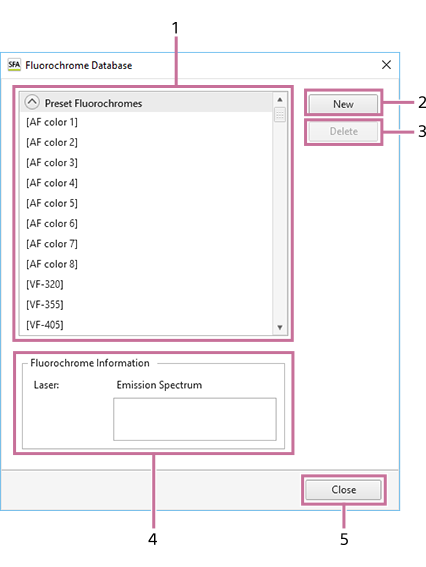
-
Fluorochrome list
Displays the available fluorochromes.
-
[New]
Registers a new fluorochrome. Clicking this button displays the [Add New Fluorochrome] dialog.
- For details about the [Add New Fluorochrome] dialog, see “Adding a New Fluorochrome”.
-
[Delete]
Deletes the fluorochrome selected in the fluorochrome list.
-
[Fluorochrome Information]
Displays information about the fluorochrome selected in the fluorochrome list.
-
[Close]
Closes the dialog.

