Plate Properties Dialog
The plate properties dialog is used to edit plate information and configure settings for data acquisition.
The plate properties dialog is displayed by clicking of [Plate] on the [Analysis] tab of the ribbon, or right-clicking a plate in the experiment list and selecting [Properties].
of [Plate] on the [Analysis] tab of the ribbon, or right-clicking a plate in the experiment list and selecting [Properties].
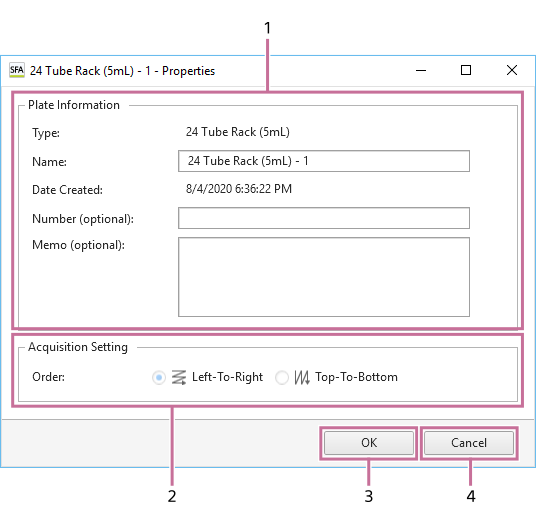
-
[Plate Information]
Allows you to edit information related to the plate.
[Type]
Displays the type of plate.
[Name]
Enter the name of the plate.
[Date Created]
Displays the date created.
[Number (optional)]
Enter a plate number, as required.
[Memo (optional)]
Enter a comment, as required.
-
[Acquisition settings]
Configures settings for data acquisition.
[Order]
Select the well acquisition sequence.
-
[OK]
Saves the settings and closes the dialog.
-
[Cancel]
Cancels the settings and closes the dialog.

