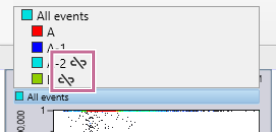Worksheet Modes
In the Spectral Flow Analysis software, worksheets are used in the following structure just as in the ID7000 software.
A worksheet assigned to a sample group is called a “Shared Worksheet,” and a worksheet assigned to a sample is called an “Individual Worksheet.” A shared worksheet allows each sample within the sample group to use the same worksheet. Please note that the worksheet mode set when importing cannot be changed in Spectral Flow Analysis.
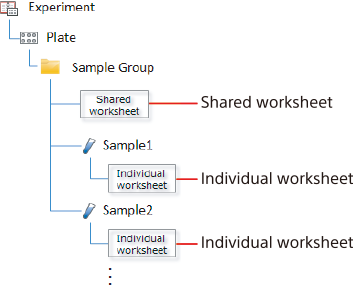
In the case of a shared worksheet, the icon to indicate a shared worksheet is displayed at the top left of the worksheet.
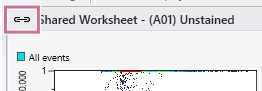
A shared worksheet supports two sharing modes: [Individual] mode and [Shared] mode.
[Shared] mode
Refer to the shared worksheet when analyzing each sample. This mode is intended for cases where analysis is performed using the same plot, same gate, and same statistics with all samples within a sample group.
[Individual] mode
Refer to the individual worksheet when analyzing each sample.
This mode is intended for cases where analysis is performed using a unique gate or plot with each sample within a sample group.
In the case of a shared worksheet, the individual icon is displayed on the gate tree of the plot and statistics table for individual gates that have lost their shared link.