[Change Project Role] Dialog
The [Change Project Role] dialog is used to change the role of a user in the workspace and project.
The [Change Project Role] dialog is displayed by clicking [Change Role] in the [Show Workspace Users] dialog or [Show Project Users] dialog.
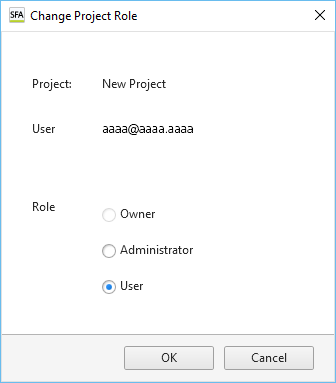
[Workspace] or [Project]
Displays the workspace or project name.
[User]
Displays the email address for the user.
[Role]
Selects the role of the user.
[OK]
Saves the settings and closes the dialog.
[Cancel]
Cancels the settings and closes the dialog.

