Adding an Administrator to a License
Up to three administrators can be added to a license. An administrator can add users to a license.
Only the license owner can perform this operation.
Hint
- When adding an unregistered user as an administrator, a user creation email is sent to that user. Create an account from the sign-up URL included in the received email.
- Select the license to which to add an administrator in [License List], then click [Show Details].
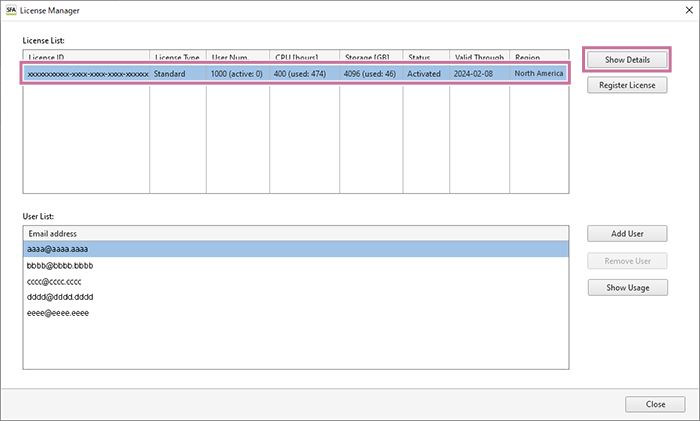
The [License Details] dialog appears.
- Click [Add Administrator].
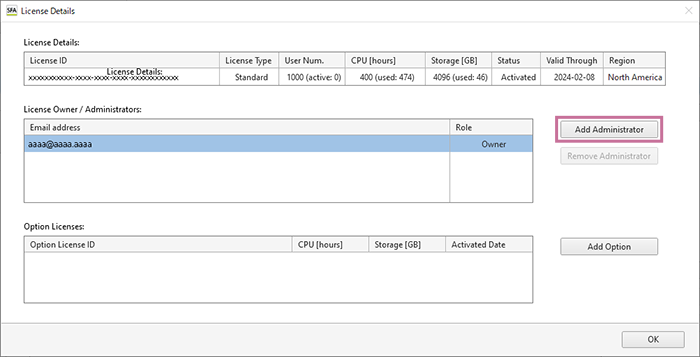
The [Add License Administrator] dialog appears.
- Enter the email address of the user to be assigned the administrator authority, then click [OK].
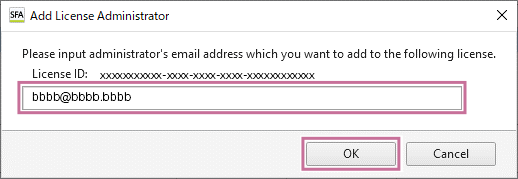
The administrator is added to the [License Owner / Administrators] list.
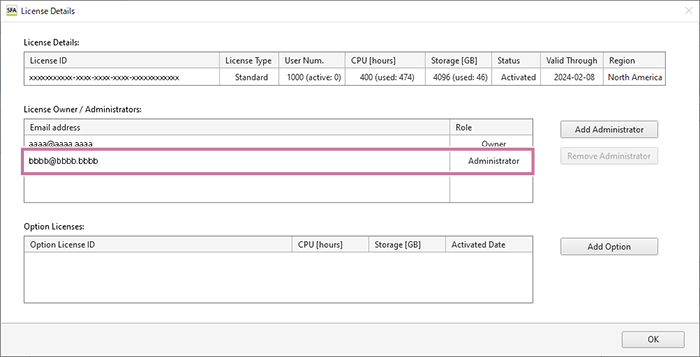
To remove an administrator
Select the administrator to remove in the [License Owner / Administrators] list, then click [Remove Administrator].
When the confirmation message appears, click [OK].

