Exiting Spectral Flow Analysis
- Open the [File] tab, then click [Exit].
You can also exit the software by clicking [X] at the top right of the window.
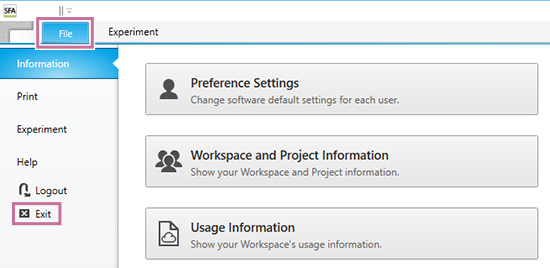
A confirmation message appears.
- Click [Yes].
The data is saved. In addition, if the analysis server is running, the server is terminated after saving data completed.
Hint
- To forcibly terminate the analysis server while performing lengthy process such as advanced analysis, click [Force Terminate] button which is shown on the data saving dialog. Please note that the analysis results may be incomplete when the server is forcibly terminated.
The software exits.

