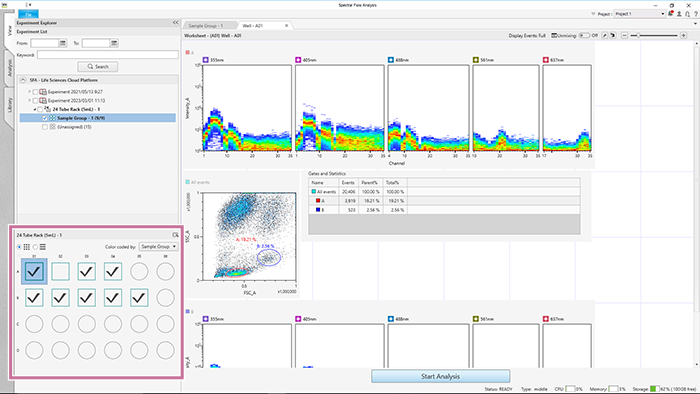Selecting a Sample for Analysis
An experiment consists of plates, sample groups, and samples as shown below.
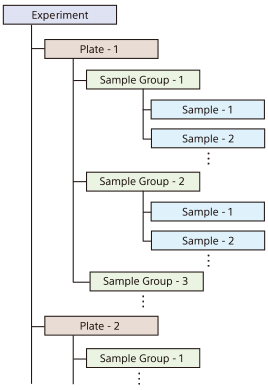
- Open the experiment you want to analyze in the experiment list on the [View] tab, then select a plate.
- Select a sample to analyze on the [Plate] panel.
The analysis data is displayed on the worksheet.
If you select a plate then select a well/tube, the data is displayed on the worksheet for the corresponding well/tube.