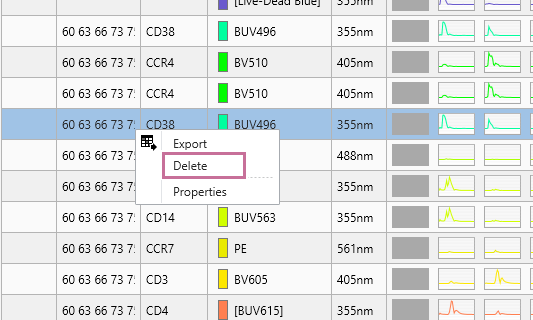Maintaining the Spectral Reference Library
The following operations are supported for the spectral reference library.
- Exporting/importing spectral reference data
- Deleting spectral references from the library
To export spectral reference data
Display the [Library] window, then click [Export] on the [Library] tab of the ribbon.
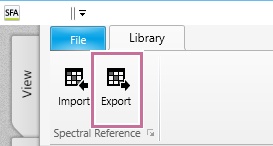
Specify the export destination folder in the [Browse For Folder] dialog, then click [OK].
To import spectral reference data
- Click [Import] on the [Library] tab of the ribbon.
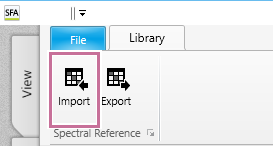
The [Import Spectral Reference Dialog] dialog appears.
- Specify the spectral reference data to import, then click [Import].
The spectral reference data is imported.
- When the importing completed message appears, click [OK].
- Click [Close] to close the dialog.
To delete a spectral reference from the library
Right-click the spectral reference you want to delete, then select [Delete] from the context menu.