Registering a Spectral Reference in the Library
You can register a calculated spectral reference in the spectral reference library.
- Click [Fluorochrome settings] in the bottom right of the [Unmixing Settings] dialog, then select [Add to Library] from the context menu.
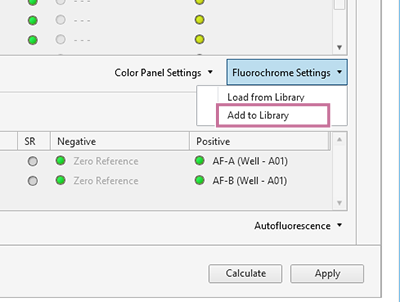
The [Add to Library] dialog appears.
- Place a check mark for the spectral reference to register in the library, enter the required metadata, and click [Add to Library].
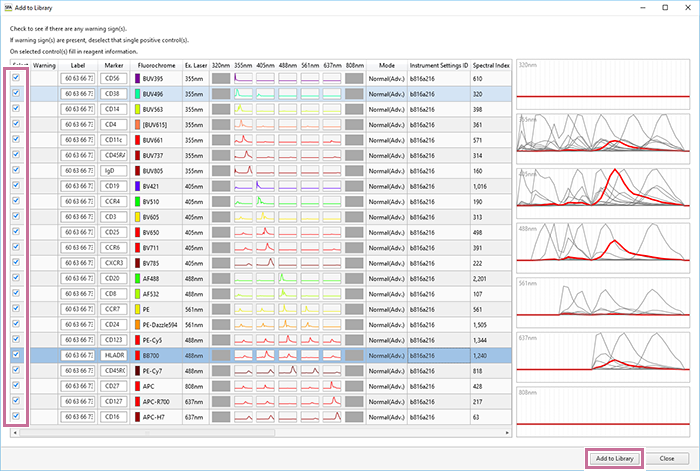
The spectral reference is added to the library.

