[Unmixing] Tab (Ribbon)
The [Unmixing] tab of the ribbon has the following buttons.
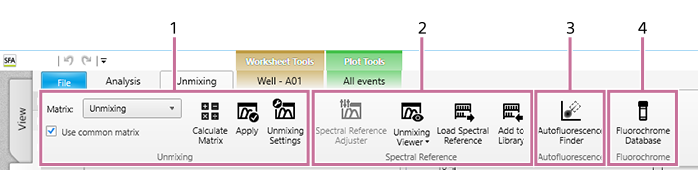
-
[Unmixing]
These buttons are used to calculate the fluorescence unmixing matrix and to apply the matrix.
[Matrix]
Selects the unmixing matrix.
[Use common matrix]
Place a check mark in the checkbox to apply the unmixing matrix to all the samples in the sample group.
[Calculate Matrix]
Calculates the spectral unmixing matrix.
[Apply]
Selects whether fluorescence unmixing is applied to plots on the worksheet. Clicking this button toggles unmixing on/off. This setting is reflected on the unmixing settings.
[Unmixing Settings]
Allows you to adjust the fluorescence unmixing. Clicking this button displays the [Unmixing Settings] dialog. See “[Unmixing Settings] Dialog ([Color Panel] Tab)”.
-
[Spectral Reference]
These buttons are used to adjust spectral references and register spectral references in the library.
[Spectral Reference Adjuster]
Allows you to manually correct the fluorescence unmixing by adjusting the spectral reference of the selected matrix. Clicking this button displays the [Spectral Reference Adjuster] dialog.
- For details about the operating procedure, see “Adjusting Spectral Unmixing Manually (Spectrum).”
[Unmixing Viewer]
You can check the results of spectral unmixing by displaying a list of plots for each fluorochrome combination. Clicking this button displays the [Unmixing Viewer] dialog.
- For details about the operating procedure, see “Checking Fluorochrome Unmixing Results Summary.”
[Load Spectral Reference]
Allows you to load a spectral reference from the spectral reference library into the selected matrix. Clicking this button displays the [Load Spectral Reference] dialog. See “[Load Spectral Reference] Dialog”.
[Add to Library]
Adds the spectral reference to the library.
-
[Autofluorescence]
This button is used to find autofluorescence populations.
[Autofluorescence Finder]
Allows you to find the autofluorescence spectrum in acquisition data by searching for the autofluorescence populations.
Clicking this button displays the [Autofluorescence Finder] dialog.
- For details about the operating procedure, see “Finding Autofluorescence Populations.”
-
[Fluorochrome]
This button is used to manage the fluorochrome database.
[Fluorochrome Database]
Allows you to edit the fluorochrome database. Clicking this button displays the [Fluorochrome Database] dialog. See “[Fluorochrome Database] Dialog”.

