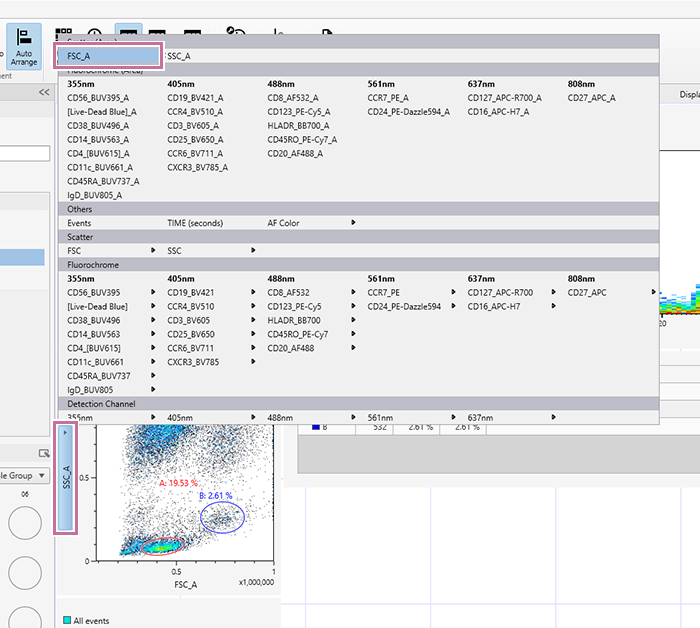Changing Axis Parameters
Click the axis title and select the desired parameter from the context menu.
Parameters are grouped by [Scatter (Area)], [Fluorochrome (Area)], [Others], [Scatter], [Fluorochrome], and [Detection Channel], and are displayed for each excitation laser.
Example: Changing the X axis to FSC area data
Click the X-axis title and select [FSC_A] from the popup menu.