[Login Mode Setting] Dialog
The [Login Mode Setting] dialog is displayed by clicking [Information] – [Login Mode Setting] on the [File] tab.
The [Login Mode Setting] dialog allows you to check the login mode and clear the setting. If the login mode setting is cleared, the setting dialog will appear when Spectral Flow Analysis starts next time.
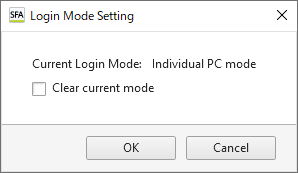
[Current Login Mode]
Displays the current login mode.
[Clear current mode]
Place a check mark here and click [OK] to clear the login mode setting.

