[Library] Tab
The [Library] tab is used to edit spectral references.
The [Library] tab has the following structure.
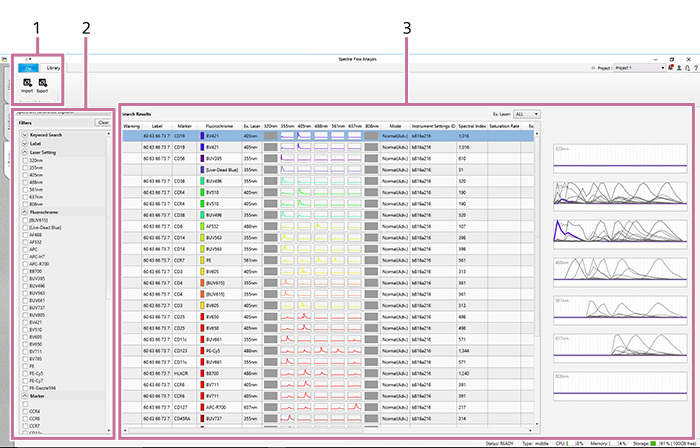
-
[Library] Tab (Ribbon)
The [Library] tab of the ribbon has the following buttons.
[Import]
Imports spectral reference data saved in a file.
[Export]
Exports the spectral reference data to a file.

Allows you to view information related to the spectral reference selected in the list.
-
[Filters] pane
Filters the search for a spectral reference.
The search results for filters with a check mark are displayed in [Search Results].
-
[Search Results]
Displays the spectral reference search results in list view.
You can filter by lasers using the drop-down menu at the top right.
You can check the waveform in the area on the right by selecting a spectral reference in the list.

