Attaching a Keyword to a Sample (Layout Editor)
For keyword names configured in an experiment, you can set the value of a keyword for each sample.
The keyword value is set using the plate layout editor dialog.
- Click [Layout Editor] in the [Plate] group on the [Analysis] tab of the ribbon.
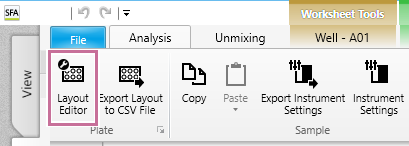
The [Layout Editor] dialog appears.
- Select a sample in the area on the left side, enter a keyword value for the sample in [Value] of any item with a keyword name set among [Keyword 1 Name] to [Keyword 10 Name] in [Sample Keywords], and click [Close].
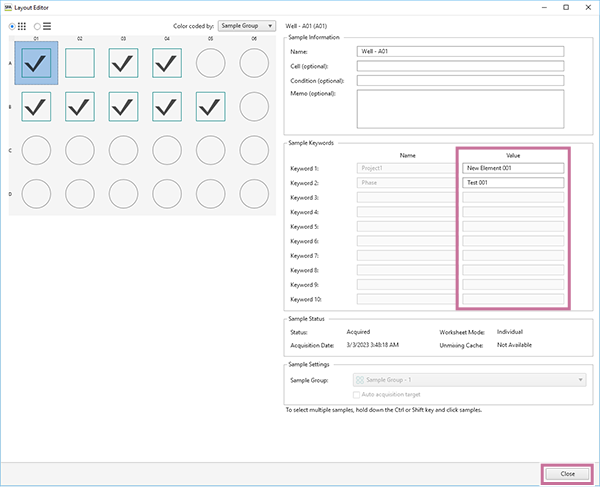
The keyword is set for the sample.

